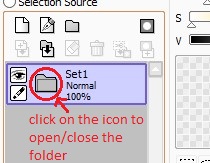Paint Tool Sai problems..
Okay soooo.. I have two questions-
1) When I draw in paint tool sai, my lines end up REALLY shaky even though I'm not shaking. They're only clean when they're confident lines, but it REALLY ruins the lineart. If this is important, I use a Wacom tablet.
2) Second issues I'm having is when I download something to use in sai.. BUT! There's layer sets. I have no clue how to open and or view them. Help?..
1) When I draw in paint tool sai, my lines end up REALLY shaky even though I'm not shaking. They're only clean when they're confident lines, but it REALLY ruins the lineart. If this is important, I use a Wacom tablet.
2) Second issues I'm having is when I download something to use in sai.. BUT! There's layer sets. I have no clue how to open and or view them. Help?..
Comments19
Join the community to add your comment. Already a deviant? Log In
Slow lines regardless of a stabiliser will more than likely cause a shaky line.
I keep my stabiliser on 15, the highest setting, giving the smoothest possible line.
I keep my stabiliser on 15, the highest setting, giving the smoothest possible line.
I've actually been trying 15 :3
How is it working for you?
Good so far!
That's great, realising that the program has a stabiliser really does change lives >W<
Yup!
1. have you tried playing around with the stabilizer? (the option is on the top, under the file/edit/etc bar)
Yup! The problem's been resolved.
No. 2 was answered pretty well already, but the other person only mentioned lineart layers which are more like the pen tools in Adobe Illustrator (if you're familiar with the program). Have you tried the stroke stabilizer? It's right next to flip canvas button (the two arrows)
It's currently on zero. What should it be?
I say just go one by one until you find one that's un-shaky enough for you. I do 10 for sketches which gives me clean, quick lines and S-5 for line art which give me slow, smooth, controlled lines.
Alright. Thank you!
Alright. Thank you so much!
you're welcome 
1) try the layer that has a pen on it for clear lines
2) I'm not sure I understand what do you mean by that
2) I'm not sure I understand what do you mean by that
1) Layer with a pen on it?
2) They're shown as gray folders.
2) They're shown as gray folders.
:origin()/pre00/bc59/th/pre/f/2018/071/0/b/screenshot_3_by_4n1melover5ful-dc5q3kh.jpg)